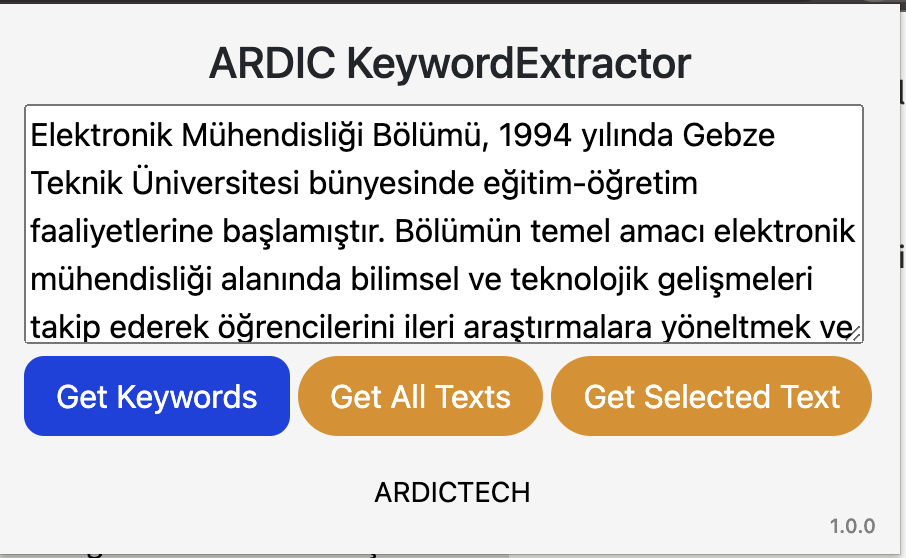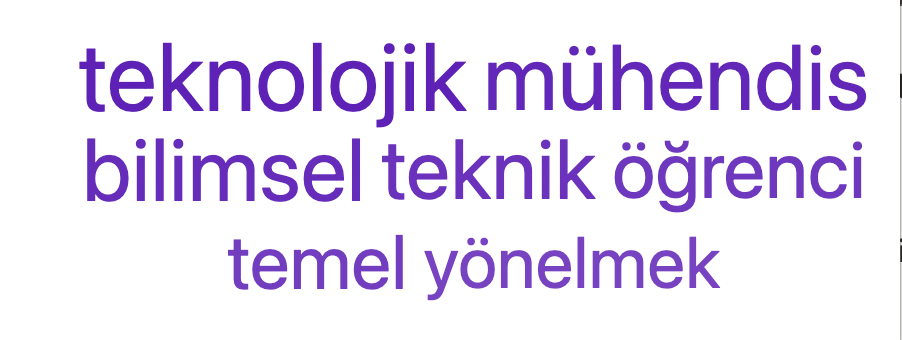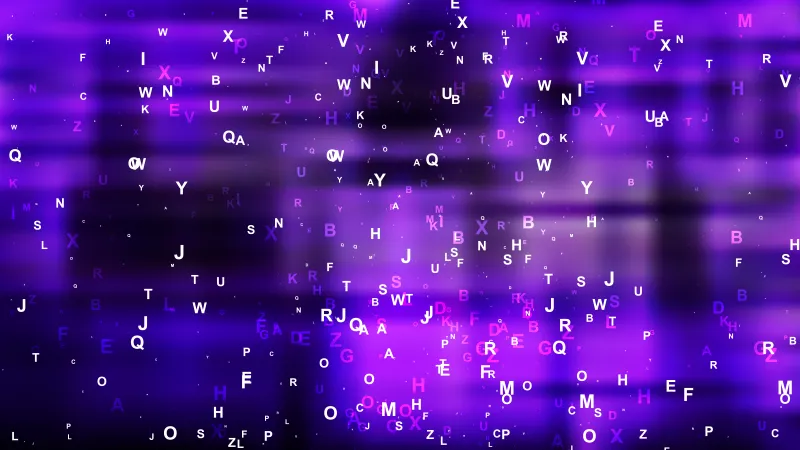
When we select the text on any web page, the button belonging to ArKeywordExtractor will appear on the screen automatically.
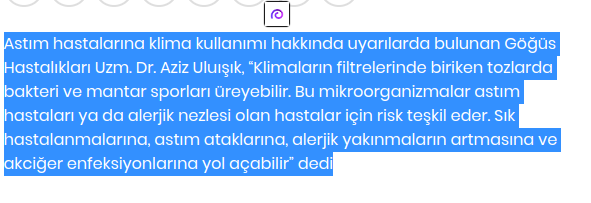
When the button is clicked, the words of the text will appear on a small screen.
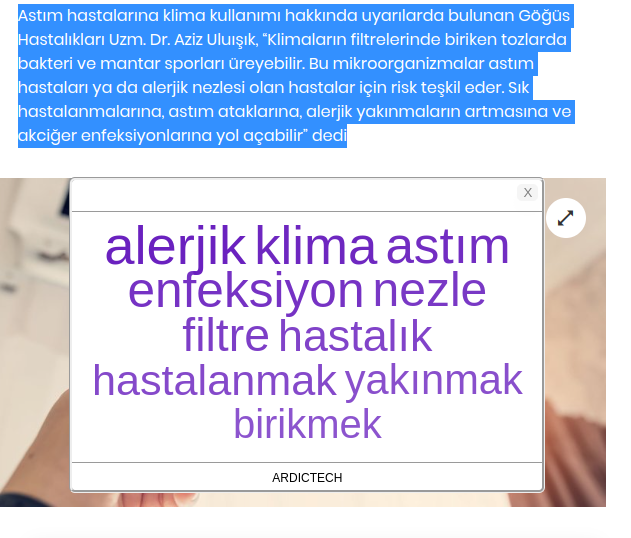
When we open the pop-up screen of the plugin, we see 3 options.
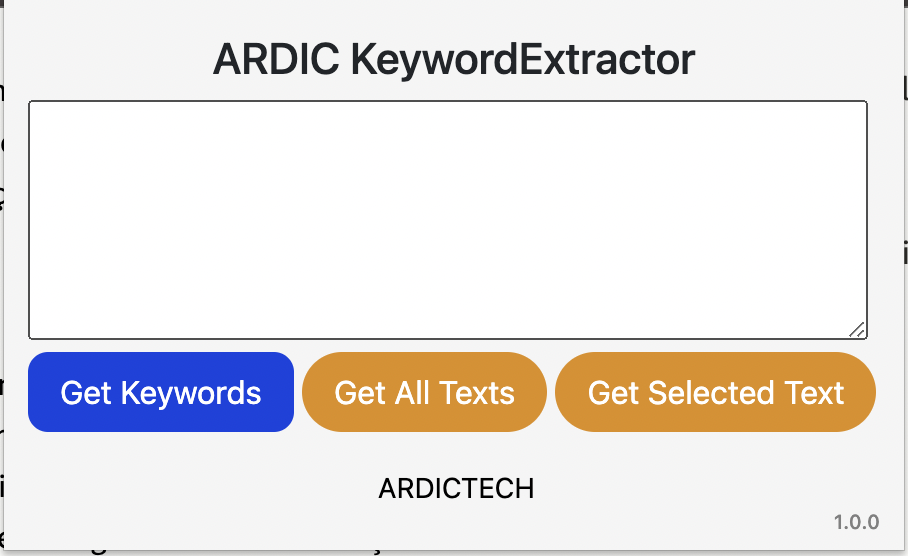
When the Get All Texts button is pressed, all the texts on the page are given to ArKeywordExtractor and all the words on the page are shown.
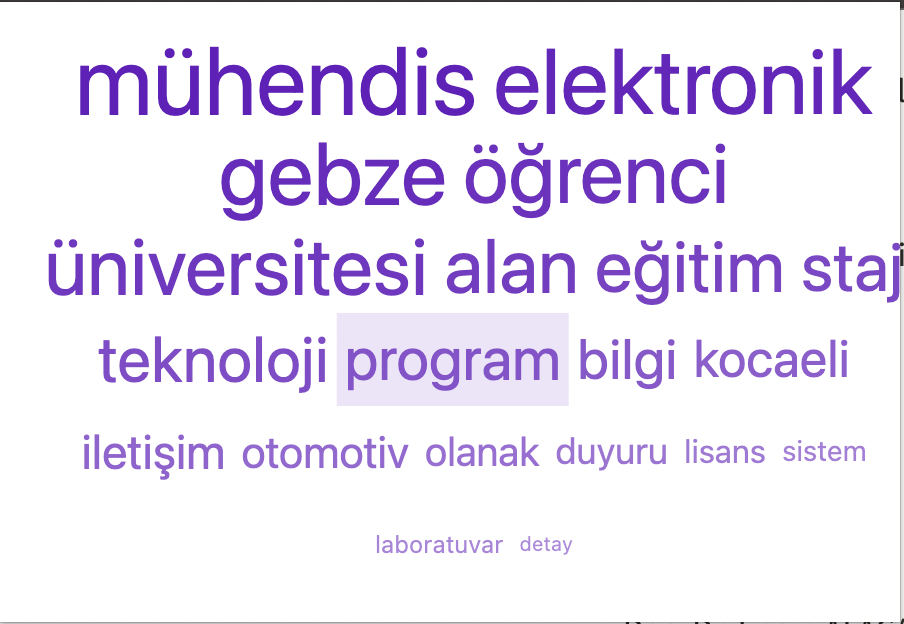
When we select the text to extract keywords from the page and open the pop-up screen, the selected text is automatically transferred into the textField on the pop-up screen. When the Get Selected Text button is pressed, the texts in the selected part are given to ArKeywordExtractor and the words belonging to the selected part are shown.